Stay safe and protected
Discover how to stay secure and avoid fraud and scams.
All your security information in one place
Explore our Security Centre to learn about the latest scams and how to protect yourself from fraudsters. We offer a range of security features in our App and your Internet Banking to help keep your money safe when banking with us.
Take me to...
Discover the differences between disputes, fraud and scams, and learn how to report unusual activities to us.
Check out the latest scams and security alerts so you can stay one step ahead of the scammers.
Find out about all the different tricks and tactics scammers use and learn to spot the signs of a scam.
Learn about the steps and actions you can take to keep yourself safe from scammers.
How we keep you safe
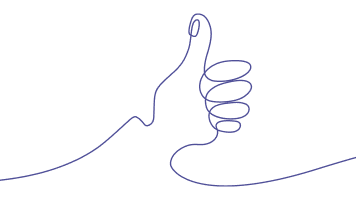
Bank of Melbourne Secure™
With technology that learns about your banking behaviours to 24/7 fraud and scam monitoring, you can bank with us with peace of mind.
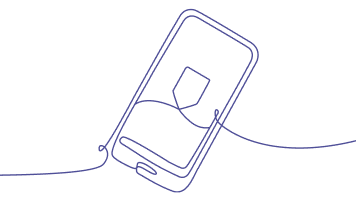
Secure Code
When you make certain types of transactions online, we’ll send you a unique One Time Password (OTP) to authenticate that it’s you.
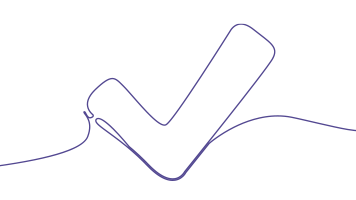
Bank of Melbourne Verify
Enhanced with Confirmation of Payee to better protect you when paying someone using BSB and account number.
Learn what you can do
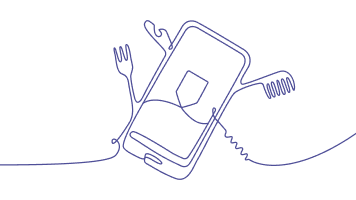
Security Wellbeing Check
Go through the checklist via the App to ensure all your security features are up to date.
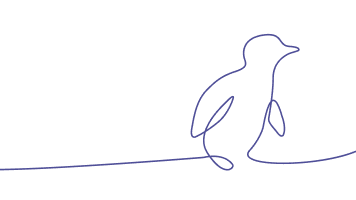
Mobile banking security
Follow these tips to further enhance the security of your mobile banking device.
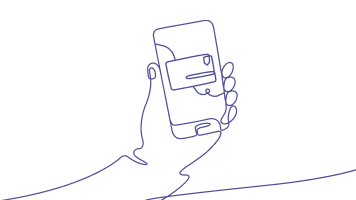
Digital Card
By using the Digital Card found in the App, you can decrease the risk of fraud by over 50%.

We'll never ask you to...
- Share your Internet Banking Secure Codes or passwords
- Share your Card expiry date, PIN or CVV
- Help us catch cyber criminals or assist with internal investigations
- Move money to a "safe" account, or to an account with another bank.
If you’re asked to do any of the above, you should be suspicious. Request a reference number, hang up and call us back via the App or on 13 22 66.
Responsible disclosure at Bank of Melbourne
Bank of Melbourne takes the protection of it’s customer information and confidential information very seriously. We welcome any information you have on suspected cyber threats, or security issues.
Security resources
Access guides, checklists, tools and government websites to help protect yourself and stay informed.
Articles
Read about the things you can do to help protect your loved ones, your business, or to stay safe when shopping online.
The Detail