Looking for something?
Searching...
Online Services
Bank of Melbourne is continuously improving so that we can help you bank easier, wherever you are.
Our range of convenient online banking services to save you time and money, and make your life easier.
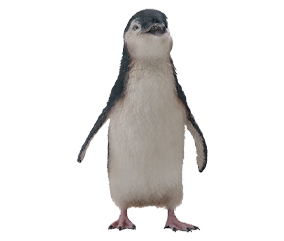
Take the Security Wellbeing Check
Within the Bank of Melbourne app we’ve introduced the Security Wellbeing Check – a comprehensive list of features that should be updated to ensure you’re provided with additional protection.
Internet Banking
Designed to give you full banking functionality in an easy to use, intuitive and secure environment.
Mobile Banking
With a wide range of new features and a contemporary design, our mobile banking apps make banking on the go convenient, simple and easy to use.
Ways to pay
Always have your money on you, with more simple and secure ways to pay.
Security Centre
Maximise your online privacy and security and learn how to protect yourself from scams.
Business Banking Online
Business Banking Online is the award winning online banking system that offers you a fast, easy and convenient way to do banking for your business.

