Internet Banking
With Internet Banking, we're open for business 24/7, so you can manage your accounts to check balances, make payments, and so much more.
Features and benefits of Internet and Mobile Banking
Manage your cards and bank accounts online
Check your account balances, view recent transactions as well as your transaction history, or move money between your accounts.
Pay bills, make payments and transfers on the go
Send and receive payments in near real-time, pay bills, schedule transfers up to 24 months in advance, and transfer funds locally or overseas.
Keep in the know with alerts and notifications
Get the information you need with SMS, email or mobile notifications, plus optional eStatements and Digital Mail.
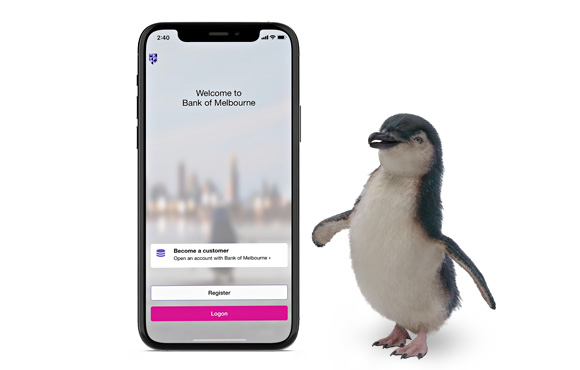
Let’s get you up and running
Register for Bank of Melbourne Internet Banking on your desktop or laptop or through the Bank of Melbourne App. You'll need to enter your card account number, date of birth, and mobile phone number to receive a Secure Code for added security.
Bank safely online
- Bank of Melbourne guarantees your Internet and Mobile Banking security with Bank of Melbourne Secure™
- Within the Bank of Melbourne App we’ve introduced the Security Wellbeing Check – a comprehensive list of features that should be updated to ensure you’re provided with additional protection.
- If your Bank of Melbourne account is compromised due to Online Banking fraud, we guarantee to repay any missing funds, provided you complied with our Internet Banking Terms and Conditions.
- Protected by our market-leading Bank of Melbourne Secure Adaptive Authentication – a comprehensive, real-time, authentication and fraud detection platform that monitors your banking behaviour.
- Bank of Melbourne Secure Code service sends a unique code to your mobile phone or nominated landline telephone to authenticate certain types of Internet Banking transactions.
- We have rigorous security measures in place, as well as security teams working to protect your details and accounts.
Discover other things you can do online
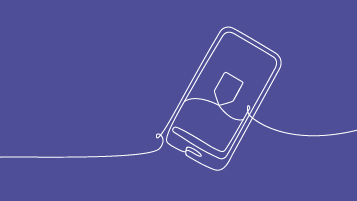
Update your details
Let us know if you've changed your personal details such as mobile phone number, email address or postal address.

Help when you need it
If you forget your Security Number or Password, simply click the related link on the Internet Banking logon screen and follow the prompts. It's quick, easy and secure.
The Detail
Read the Bank of Melbourne Internet and Phone Banking Terms and Conditions (PDF 626KB) at bankofmelbourne.com.au before making a decision and consider whether the product is right for you.
Bank of Melbourne Secure: If your Bank of Melbourne account is compromised due to Internet Banking fraud, we guarantee to repay any missing funds, provided you complied with our Internet Banking Terms and Conditions (PDF 626KB). This includes keeping your logon details (including passwords, Bank of Melbourne Secure codes) private, not participating in the unauthorised transaction, and immediately notifying us when you suspect an unauthorised transaction or potential fraud on your accounts.
Registered to BPAY Pty Ltd ABN 69 079 137 518.
Apple and the Apple logo are trademarks of Apple Inc., registered in the U.S. and other countries. App Store is a service mark of Apple Inc.
Google Play and the Google Play logo are trademarks of Google LLC

