Manage your credit card
Find out about getting set up, making repayments, managing your card and more.
Managing your card
Make changes
Keep your details current
Using your card & account
Set up your card preferences
Stay in control
Tools to put you in control
Tips to stay on track with repayments
Understand card fees
Understanding fees and managing repayments is an important part of having a credit card.
Balance Transfer
Consolidate and simplify multiple repayments.
Plan&Pay
Split repayments into manageable instalments.
Autopay
Put credit card payments on Autopilot.
Even more to enjoy with your credit card
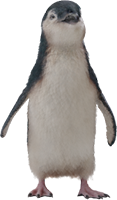
ShopBack
Use your Bank of Melbourne card to access bonus Cashback offers with our partner, ShopBack.
Amplify Rewards
Learn more about all the benefits of your rewards card.
My Offers
Discover the rewards waiting for you in the My Offers Hub.
Visa Perks
Get access to additional discounts and offers with your Bank of Melbourne Visa card.
Download The Bank of Melbourne App1
How we protect you
Virtual Assistant Mel
Access 24/7 instant support online, so you don’t need to call or visit a branch.
Self Service Hub
An easy way to find answers to your questions faster.
The Detail
1. Apple and the Apple logo are trademarks of Apple Inc., registered in the U.S. and other countries. App Store is a service mark of Apple Inc. Google Play is a trademark of Google LLC. Read the Bank of Melbourne Internet and Phone Banking Terms and Conditions (PDF 626KB) at bankofmelbourne.com.au before making a decision and consider whether the product is right for you.
#Non-Rewards Cards & Rewards Cards: An additional credit card can be issued on the primary cardholder’s account to any nominated person 16 years or over. All transactions using the additional credit card will be the responsibility of the primary cardholder. All rewards points remain the benefit of the primary cardholder.
*Subject to system availability.
>Fraud Money Back Guarantee: Our Bank of Melbourne Fraud Money Back Guarantee ensures that you will be reimbursed for any unauthorised transactions provided that you have not contributed to the loss and contacted Bank of Melbourne promptly. Refer to your card’s conditions of use for full details, including when a customer will be liable.

